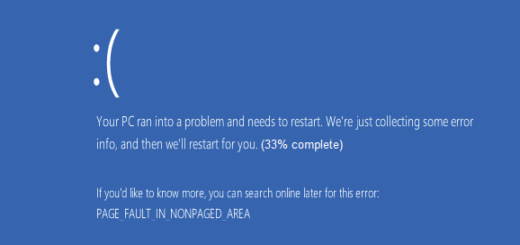Buying a new computer
When shopping for a new computer, it helps to know what some of the terminology means in order to make an informed decision. Can you translate the following computer on sale at your local Best Buy?
Intel® Pentium® 2.6Ghz CPU, 4GB DDR3 SDRAM expandable to 8GB, 1TB SATA(7200 rpm) HD, Windows 7 Home Premium x64
To many non-I.T. folks, the above description may as well be in another language. What does it all mean? That’s the goal of this article, to define the different terminologies in order to help you understand what you are buying and to be able to make better educated decisions when investing in a new computer.
CPU – Central Processing Unit
This is the brains of the computer and one of the components that determine how fast the computer will run. Many newspaper and Internet ads will only give you the manufacture and speed of the processor (eg. Intel® Pentium® 2.6Ghz). While this is good information to know, it is not enough. You must access the specifications or the product features and get the type of CPU and then compare it with others, for example (Intel® Pentium® 2.6Ghz processor G620). Now you can research the G620 processor to see how it matches up with others. A great website for this is http://www.cpubenchmark.net/cpu_list.php. There are two main manufactures when it comes to CPUs, Intel and AMD. Both make good processors, just do your research and you will be OK.
Ghz – Gigahertz
This is the way CPU speed is measured. I’d rather not get too technical and confuse you with terms regarding the frequencies and cycle speed of the processor that really won’t make that much of an impact on your computer purchase decision. I do not want to downplay the significance of Ghz speed but for those reading this article who are looking to buy a computer mostly to access the Internet, email and maybe run Microsoft Office, it really isn’t as significant as other areas. if you are buying a PC for gaming purposes, then you are probably not reading this article. The important thing to remember is the higher the number the faster the processor speed. For example, a 2.6Ghz processor is faster than a 2.0 Ghz processor.
RAM – Random Access Memory
RAM is best described as temporary storage used by your computer to quickly access programs and applications. The more memory (RAM) you have, the more programs your can run at once and the quicker your PC will respond to your requests. RAM is normally measured in Gigabytes GB. This acts much like memory in the human brain does. Consider what happens after you’ve just finish seeing a movie. You can quickly recall parts of that movie from memory because it is fresh in your brain. As the weeks and months pass, it becomes harder to recall specific parts of the movie because it is no longer in your memory banks. You now have to search your “long-term” memory in order to find what you’re looking for. This takes a little longer slowing up the process. This is the same for a computer, if a request cannot be found in memory, it will need to search the disk (long-term memory for a human brain) for the request, load it into RAM and then access it. If there is not enough room in RAM, then it will swap it out for something else to make room. This slows up the response and you start to see a lot of hour glasses on your screen. My recommendation is to purchase as much memory as you can afford. When you see words like “Expandable to 8GB, this means that you can install up to a maximum of 8GB of RAM. As of this writing the most popular type of RAM for the consumer PC market is DDR3.
TB – Terabytes
Terabytes is normally used to measure disk space. The hierarchy from smaller to larger, MB (Megabytes), GB Gigabytes), TB (Terabytes). For example a 1TB disk is larger than a 900 GB disk. The most common type of disk (also referred to as HDD an acronym for Hard Disk Drive) is SATA (Serial Advanced Technology Attachment). You may also see IDE but this is older technology and I would recommend staying away from it. The other type you’ll out there is SAS (Serial Attached SCSI). This is newer technology and is quite faster than SATA, however it is also much more expensive at the time of this writing. RPM stands for revolutions per minute and the typical RPM as of this post is 7200 which is sufficient for most needs. The higher the RPM, the faster the disk.
Windows 7 Home Premium x64
My recommendation would be to try to stick with the Premium version of Windows Home instead of Basic. You get more media rich features with the premium addition and the difference in cost is minimal. As for the x64, this stands for 64 bit. You can either go with the x32 or x64 version. x64 is the newer technology and is much faster. Another reason to go with x64 is that if can read more than 4GB of RAM. x32 systems can only read up to 3.5 Gb of RAM. For this reason alone, I recommend ALWAYS buying a x64 computer.
Now hopefully you have enough information to help you make an informed decision the next time you purchase a computer. Good luck.
References
http://en.wikipedia.org/wiki/Ram
http://en.wikipedia.org/wiki/SATA
http://en.wikipedia.org/wiki/Serial_attached_SCSI