Why some websites won’t load in IE?
Sometimes there are certain websites that won’t load properly or just don’t look right when using Internet Explorer (IE). If I use a different web browser, the same website might work just fine. Why some websites won’t load in IE? Try compatibility view.
Ever wonder why certain websites load in IE and some websites won’t load in IE? More times than not, this has to do with the compatibility settings in Internet Explorer. Some websites just aren’t built to work with certain versions of IE. Microsoft has taken this into account and have some built in compatibility view settings that should always be tried before spending hours on troubleshooting why some websites won’t load in IE. The examples below are for IE11 but will work for IE10 and below.
1. From the menu bar in IE, select Tools, then Compatibility View Settings. If you do not see the Menu bar, right-click the top bar and check Menu bar.
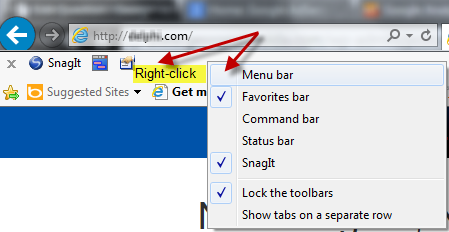
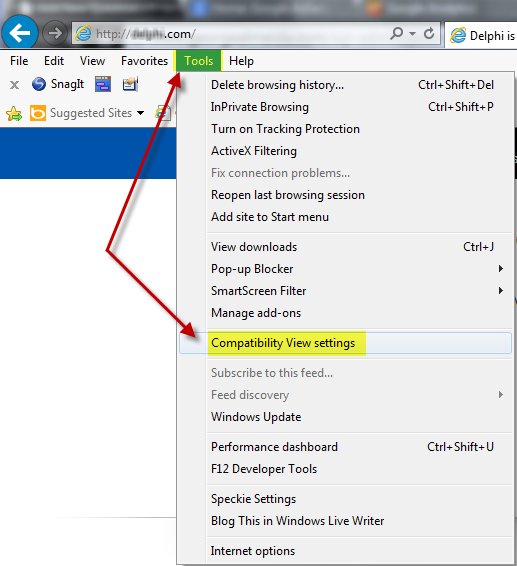
2. Once you are in the Compatibility View Settings, you can Add the website in question to the Compatibility View list or uncheck or check the compatibility boxes at the bottom of the screen.
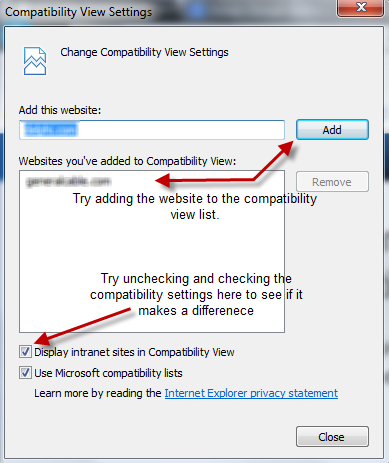
3. Make only one change at a time and after each change, exit IE and reopen it. Test the website again. Do this until you resolve the problem.



