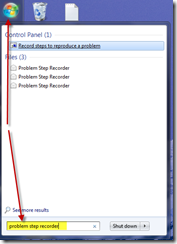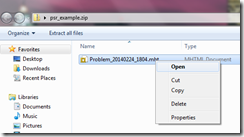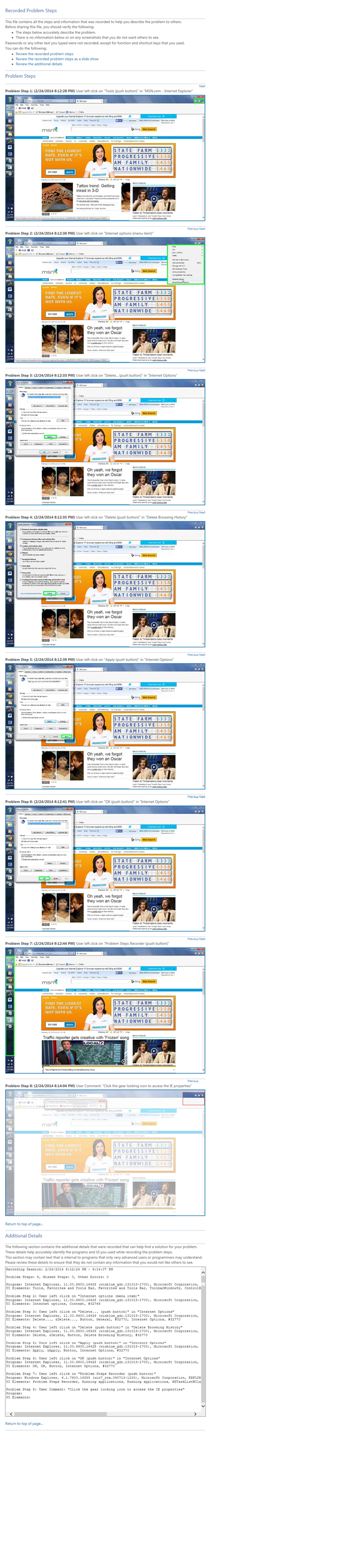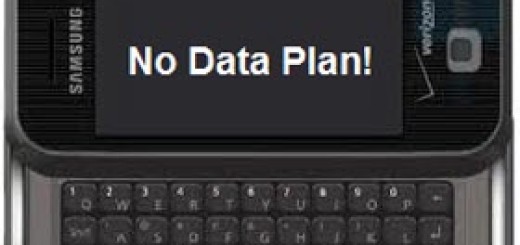Problem Step Recorder Windows 7
A really cool but seldom talked about feature in Windows 7 is the Problem Step Recorder. The way the tool works is it records your desktop session during the recording period which you start and stop on your own. Once you’ve stopped recording, the process saves a compressed file to an area of your choosing. The file format is a .mht. This tool is normally used by an end user to record the “problem” and then send a technician the resulting file so they can troubleshoot the issue. However, I find this really isn’t necessary with remote control software. Instead, why not use it to your advantage as a technician to document steps on how to perform a function such as “How to delete your temporary files in Internet Explorer”? A technician can then email the resulting file to a user who can reference this documentation anytime he or she wants. You can take this a step further and use this file to create step-by-step detailed documentation as well. What would normally take someone potentially hours to document a process can take just minutes. See our example below of creating a PSR of “How to delete temporary files in Internet Explorer”. I think you’ll agree that this is a pretty powerful tool.
Select Start button and type Problem Step Recorder, then select Record Steps to reproduce problem
Position to the screen just before you want to record and press the Start Record button. In this example, we are running through the steps involved in deleting the temporary files from Internet Explorer.
When you’ve finished recording all the steps, select Stop Recording. You will be prompted to save a compressed or zipped file. Give the file a name and select Save.
Navigate to where you saved this zipped file and open it. You will see a step-by-step recording of what you just did. Instant documentation in seconds. You can email this to a user who you are helping or use this MHT to create documentation of your own.
Take a look at the output from our IE temp files deletion example below. Instant documentation in seconds.