Free Video Editing Tools
There are many video editing and audio editing tools out there. There are several free tools with Windows Movie Maker probably being one of the most popular ones. My daughters and I have used WMM for years and it’s done a good job for simple high school projects. But over the years as the projects got more complex, we needed software that had more features and was easy to use. After searching the Internet we found a software suite called AVS Video Editor. It had everything we needed like the ability to manage several different formats like WMV, MOV and AVI. Also with smart phones having really nice HD video cameras built into them these days, it is an absolute necessity to be able to manage Mp4 and 3Gp videos and be able to convert them to whatever format you need.
Another very important feature we were looking for was the ability to capture and record screens from a PC to create videos. My daughters love to draw and create speed drawing videos and post them to YouTube. AVS Video Editor provides this feature and it is very simple to use.
But it gets better. The makers of AVS Video Editor actually make a suite of products and some of them are really good. One of my favorite products is AVS Video Converter. We’ve used this software many time to convert MP4 videos to WMV videos. I’ve done this in order to embed WMV videos into WordPress blogs for special purposes where an Mp4 embeded viedo would not work with a specific version of browser. The best part of AVS Video Converter is that is easily allows you to convert your video to all the different formats available AND it allows you to edit the video before you convert it. I use this feature all the time to dub the audio. See our blog on how to use AVS Video Converter to bleep audio in a video.
Some of the other products included in the AVS suite are:
AVS Audio Editor
AVS Audio Converter
AVS Ringtone Maker
AVS Video ReMaker
AVS Photo Editor
….and more
But I saved the best for last. The price. AVS4You has a very simple licensing model. When you purchase AVS Video Editor, you are purchasing the entire suite of products. There are two licenses that you get to choose from.
* 1 Year Access Subscription – $39 USD
* Unlimited Access Subscription – $59 USD
* – as of 08/02/14
In my opinion, there is no reason to NOT purchase the unlimited license for $20 more. The unlimited license allows you to download, install and use any product in the suite and receive free upgrade support for life. You must purchase one license per computer and it is easily transferable for when you upgrade your computer to a new one.
I know this software isn’t technically free but it is a lot of good quality software for less than $60. You really can’t beat this deal. I own a couple of copies of the AVS4YOU suite and I use it all the time. Good luck and please let me know if you have any questions.




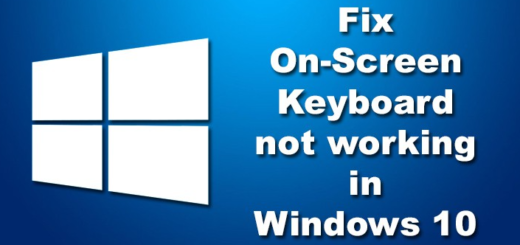
Thank you so much for this great article!
In case any questions arise, please contact our Support Team: http://support.avs4you.com/Support.aspx which is always ready to assist.
We are just an e-mail away 😉
No problem at all. You folks make a great product at a great price. I should be thanking you!