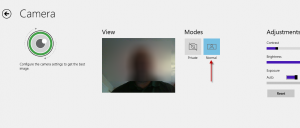Skype camera not working
I ran into a weird issue the other day. My daughter left for college and for the first time in 18 years, we weren’t able to see her in over a week. So I dusted off the cobwebs from my Skype app and gave my daughter a call. The funny thing was that we could see her but she could not see me. My web camera was green and seemed to be working but in Skype, the camera was not working. She was bummed that she could see us but hey, we were able to see her. But I needed to know why this wasn’t working. After trying a few of the obvious things like making sure the Skype application had access to the camera, I finally found the solution to the “Skype camera not working” mystery.
I have a Lenovo Twist running Windows 8.1. It is patched all the way up. However, it does not have the original factory image that came with the laptop when I first received it. This ultimately was my issue. I was missing the Lenovo Settings. If you open Lenovo Settings, in the Camera section, there is a Mode setting that needs to be set to Normal. Mine was set to Private. So I downloaded the latest Lenovo Settings Dependency Package for Windows 8.1 and installed it on my Lenovo Twist and changed the camera mode setting from Private to Normal and it worked! Below is the step-by-step process to making your webcam work with Skype on a Lenovo laptop.
-
Check to make sure that Skype has the proper permission to access your webcam. Open Skype, then Settings, then Permissions and make sure the Skype app has access to your camera.
-
Once you’ve verified this and you still get the no camera icon in Skype, then download the latest Lenovo Settings Dependency Package for Windows 8.1 and install it on your laptop.
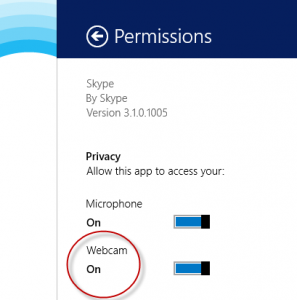
-
Now open Lenovo Settings by using the Windows 8.1 search engine to search for “Lenovo settings”.
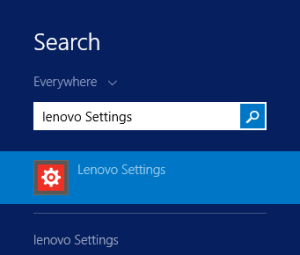
-
Select “Configure your camera settings”

-
Change the Mode from Private to Normal.
That’s it! I know this is a very specific problem affecting only potential Lenovo laptop users but if it helps one person, then I would be happy!