Visual effects changes not saving in Windows 7
Ran into a weird issue where visual effects changes were not saving in Windows 7 after a reboot. Apparently, if you use the following steps to make changes to the Visual Effects tab in the Performance Options in Windows 7, it doesn’t save the changes after you reboot the computer. Some folks like to modify these settings to increase the performance of their computers. Also there may be times where some of these settings don’t transition properly and cause problems for you or your users leaving half-painted screens on your desktop.
Steps to modify Visual Effects that DO NOT SAVE
Right-clicking Computer
Select Properties
Select Advanced Settings
Select the Advanced Tab
Select the Settings button in the Performance section
Make your changes
Steps to modify Visual Effects that WILL SAVE
If you use the steps below to modify the Visual Effects settings in Windows 7, it WILL SAVE these changes after a reboot.
Open Control Panel
Select Performance Information and Tools
Select Adjust Visual Effects
Make your changes

Can you say “Microsoft Bug”?

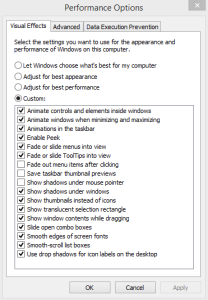

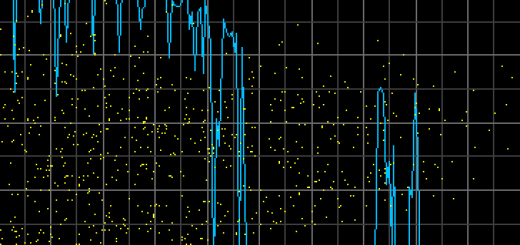

Wow, what idiot programmers MS must hire sometimes.
Scott, thanks for commenting. Not sure why things like this exists. I can only imagine how difficult it must be to put all those millions of lines of code through quality checks.