Because of a security error the client could not connect to the remote computer
Old CLI thin clients running Microsoft CE 5.0 receive the following error when trying to RDP to a Windows Server 2008 R2 Terminal Server:
Because of a security error, the client could not connect to the remote computer. Verify that you are logged on to the network, and then try connecting again.
![]()
Follow the steps below to resolve this issue:
- On your W2K8R2 TS, open the Remote Desktop Licensing Manager and right-click on your TS server
- Select Properties
- In connection method switch from automatic connection to Web Browser
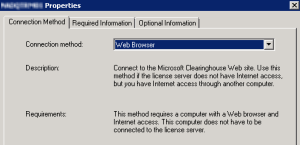
- Right-click on your TS server
- Select Advanced
- Select Reactivate Server
- Open the registry editor on the W2K8R2 Terminal Server
- Export the following registry key on the W2K8R2 TS:
HKEY_LOCAL_MACHINE\SYSTEM\CurrentControlSet\Control\Terminal Server\RCM
- Remove the X509 Certificate registry keys
- Locate and then click the following registry subkey:
HKEY_LOCAL_MACHINE\SYSTEM\CurrentControlSet\Control\Terminal Server\RCM - Select each of the following values, click Delete, and then click Yes to confirm the deletion:
Certificate
X509 Certificate
X509 Certificate ID
X509 Certificate2
- Quit Registry Editor, and then restart the server
- Restart the W2K8R2 TS Server




said solution not working
Kalidhasan, so sorry this post did not resolve your issue. There are other things you can try. If you send me the exact error, version of TS and Windows CE and the thin client hardware you are using, I can try and help you further. I will tell you, depending on the hardware and version of CE, your options may be limited.
Not working for me either :/ I’m using Fujitsu Futro A220 with Windows CE 5.0 and I’m trying to connect to Windows Server 2008 R2. Everything worked just fine for few months but then all of a sudden it just stopped. I’m suspecting one of the updates from Microsoft but who knows…
Rosta, so sorry this did not work for you. I’d be curious to know if you ever got it working.
thank you so much for this post… You made my day
Adediran, I’m so glad this this helped you out. Thanks for the comments.
Hello, Thanks a lot… We use a honeywell Data Collector and I have to do this to Work.
Thank you for the information… this fixed our issue. after installing RDP licening we had the above error, but your instructions resolved it..
THANKS!!
Ben, I’m happy to hear this post was helpful. Thank you for your comments!