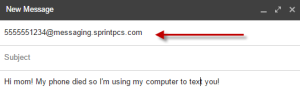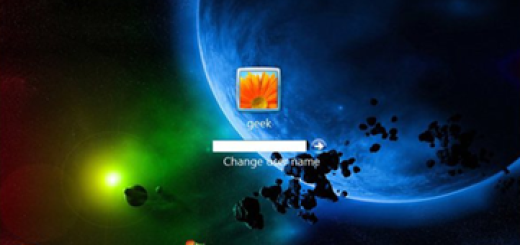Texting from your computer
Here is a quick little tip that really came in handy for me while on a trip overseas. Texting from your computer. Your first initial thought might be, why would I EVER want to text from my laptop when I have a perfectly good phone available? And you would be completely justified 99% of the time. But if you ever find yourself in a spot where you have limited cell phone coverage where roaming charges might break the bank, and your main form of communication is “texting” then one viable alternative is to use your computer to text family and friends. Of course, you will need to be connected to the Internet via a wifi or a local network. Once you are on a network, you can use the wifi network to send your texts for FREE.
One way people keep their data usage on their phones down is to connect to wifi networks. However, texting uses your phone company’s network and therefore uses your data plan. Most plans include unlimited texting so this usually isn’t a concern. But if you find yourself in a different country and you don’t have an international data plan like most of us, then you can use a wifi network to text instead. Here is how.
Open your email (Gmail, Yahoo, etc.) and compose and email like you normally would. In the To: field, instead of typing in your friend’s email address, type in their phone number followed by their mobile phone carrier (Sprint, At&T, etc.), For example, if your brother is on the Sprint network, then you’d send an email to his phone number @ messaging.sprintpcs.com (5555551234@messaging.sprintpcs.com). Type your text in the body of the email and hit send. That’s it! I used this method to stay in touch with my family when I was overseas with no data plan.
Below are some of the domains for the major carriers.
- Alltel: @message.alltel.com (or @mms.alltelwireless.com for picture messages)
- AT&T: @text.att.net
- Sprint: @messaging.sprintpcs.com
- T-Mobile: @tmomail.net
- Verizon: @vtext.com (or @vzwpix.com for photos and video)
References
http://mashable.com/2014/06/16/text-from-laptop/#BbNa2iyE6Eqw