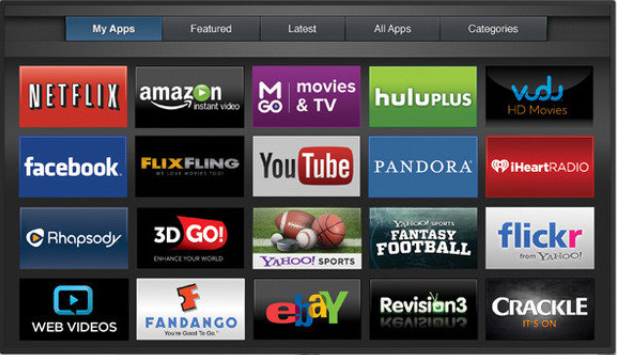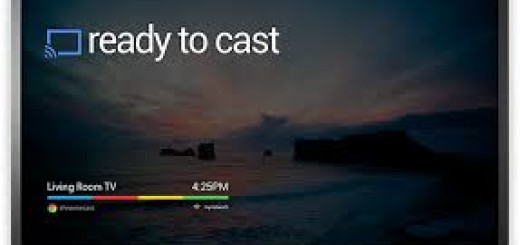Encrypt Email using Gpg4win
Part II of our Gpg4win discussion continues with how we encrypt email using Gpg4win. Since we already covered all the basics in Part I – Encrypt Files using Gpg4win, let’s get started.
Open your email client, in this example it will be Outlook 2007. Start a new email. Notice the new tab labeled GpgOL. This is the Gpg plugin that you can use to encrypt email in Oulook.
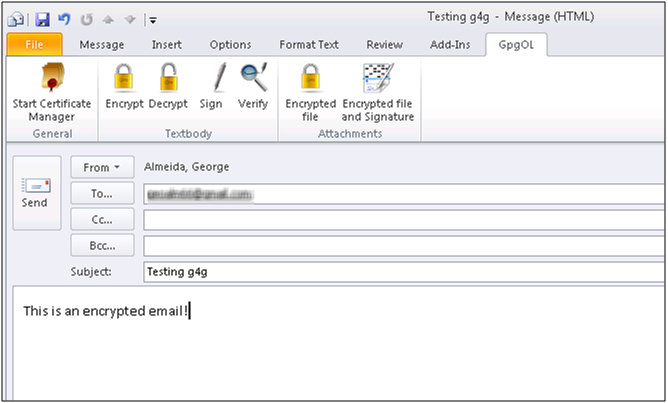
In this example, we are doing the opposite of what we did in Part I which is to encrypt the message using your own public certificate (not using someone else’s). Therefore you need to first create a key pair. You can either click the Start Certificate Manager in Outlook or open Kleopatra, select File then New Certificate.
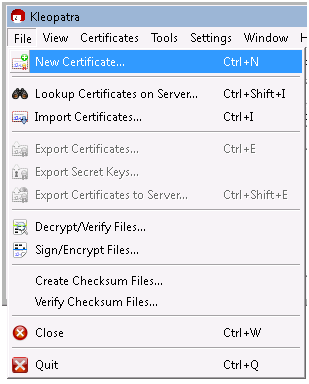
Select the top option – Create a personal OpenPGP key pair.
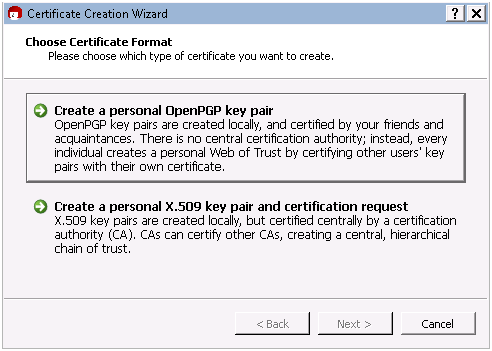
Give your key pair a name. If you select the Advanced Settings, you will note that you can change the encryption settings if you so choose.
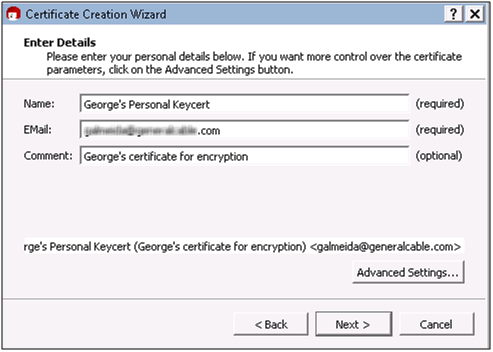
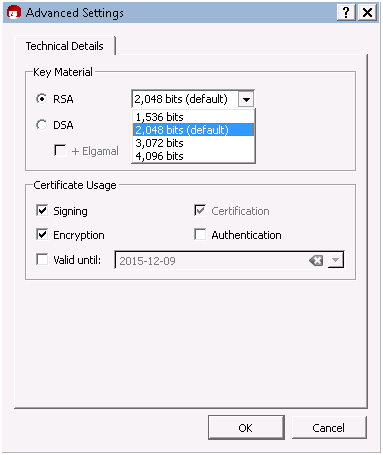
Review the key pair and select Create Key.
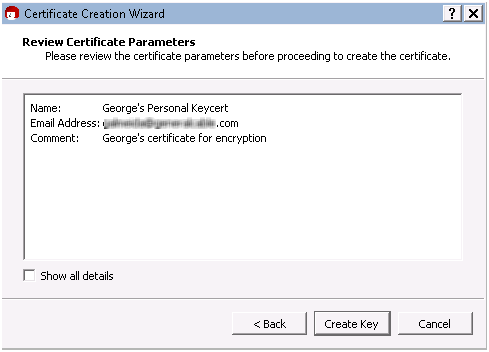
You will need to enter in a passphrase. Choose something you can remember. It should be a phrase consisting of more than one word. Make sure it is something you can remember!
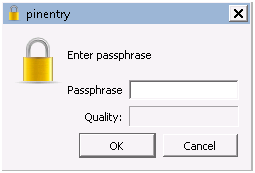
As you type in your phrase, it will display the strength of your passphrase

You have successfully created your key pair which consists of your Public and Private keys. You can make a backup of your key pair (this is a good idea) and you can also send your public key to your friends, vendors, customers, etc. by using the Send Certificate By Email button below. You will need to do this since you are using YOUR key to encrypt the email.
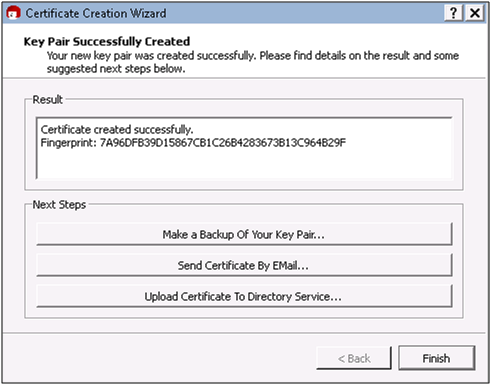
You are now ready to encrypt your email. Type your email and select Encrypt.
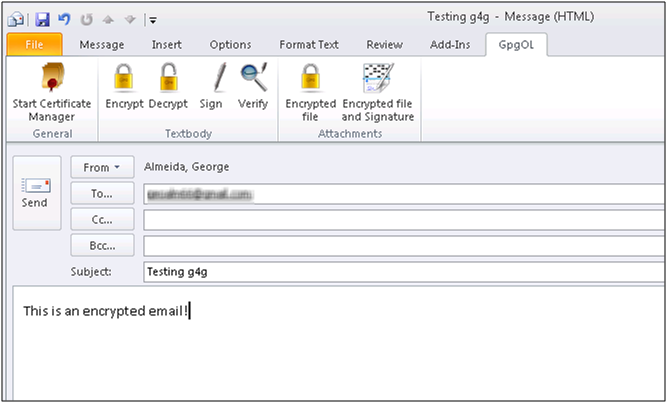
Select the key that you just created from the dropdown menu and select OK.
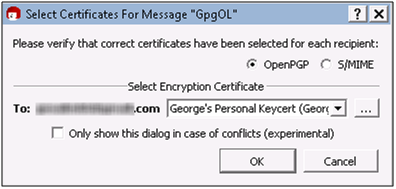
Presto! Your email is now encrypted!
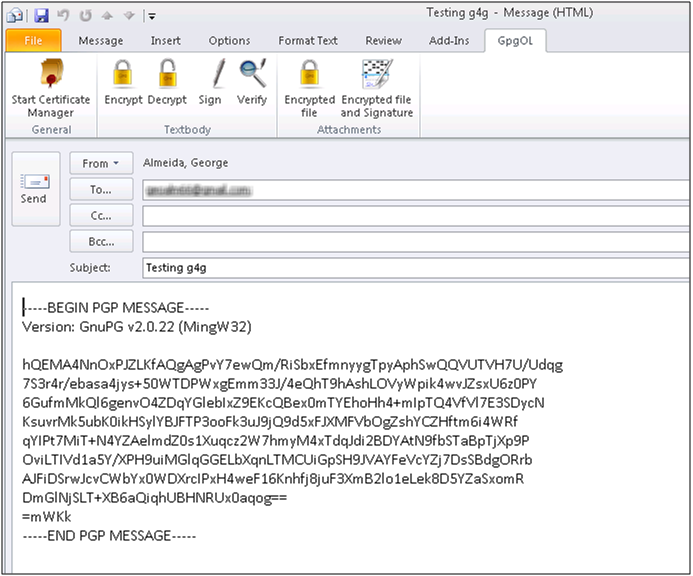
That’s it! You can send this email to anyone you’ve sent your public key to and be secure in knowing that it is encrypted and only the folks it is intended for can decrypt it.
This is concludes our two-part series on Encrypting data using Gpg4win. We hope you enjoyed it. If so, leave a comment! If not, leave a comment anyway and we’ll try and do better next time.