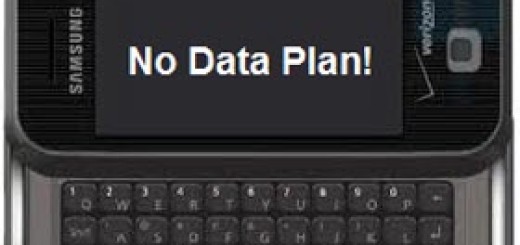Oops Something went wrong Android Auto
“Oops something went wrong, please try again”. That is the response I started getting over and over again from Google Assistant on Android Auto in my new car every time I tried to give it a voice command like creating or replying to a SMS text. This had been working for months since I bought a new car after 18 years! Then, all of a sudden, it just stopped working. Luckily, I was able to fix it easily and quickly.
- On your Android phone, open Settings and then Apps.
- Scroll until you find the Google app. Yes, the app is just named Google. Not Google One, or Googe Play Services, just GOOGLE.
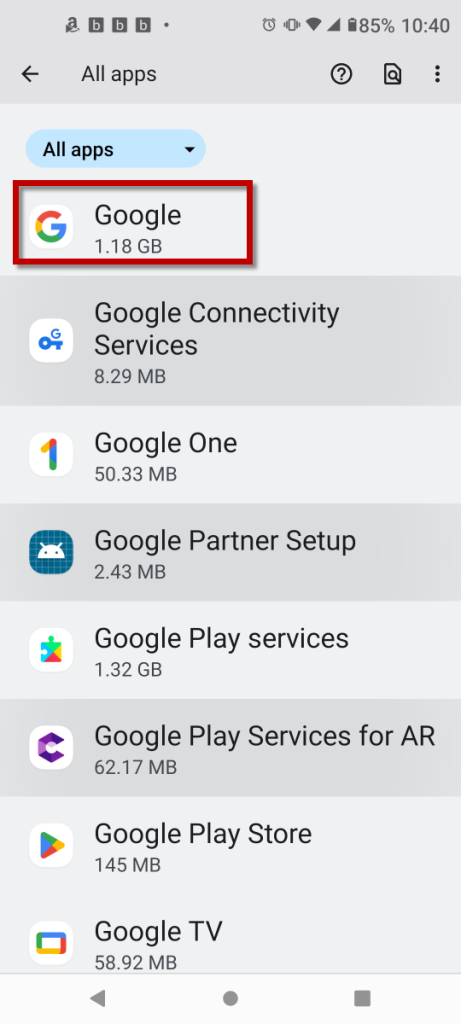
- Select Storage & cache.
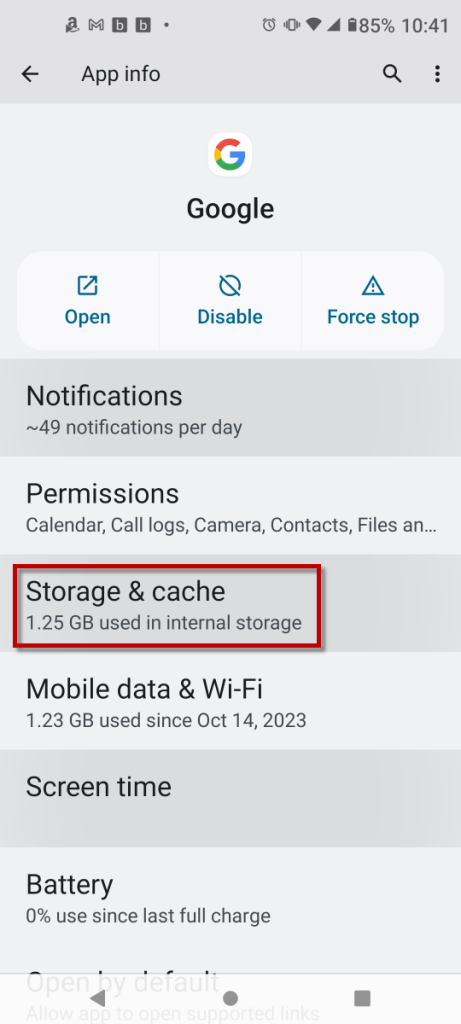
- Select the Clear cache button.
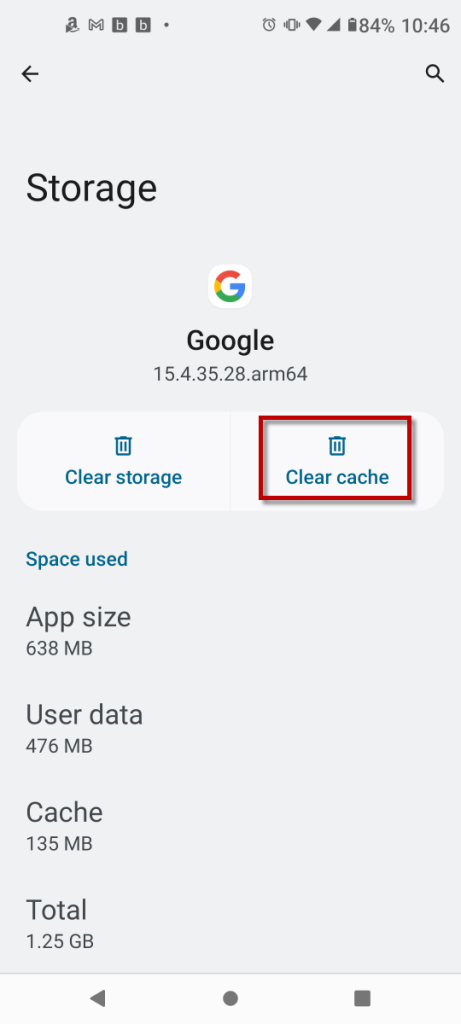
That’s it! It instantly worked for me! Feel free to leave a comment if this helped you!