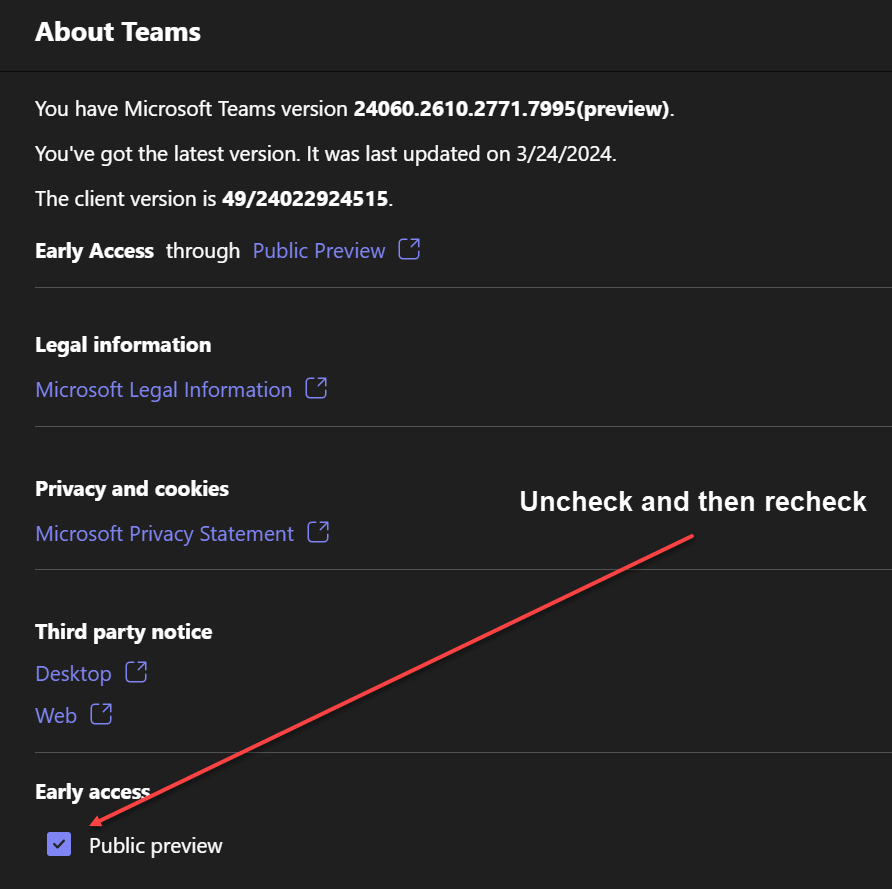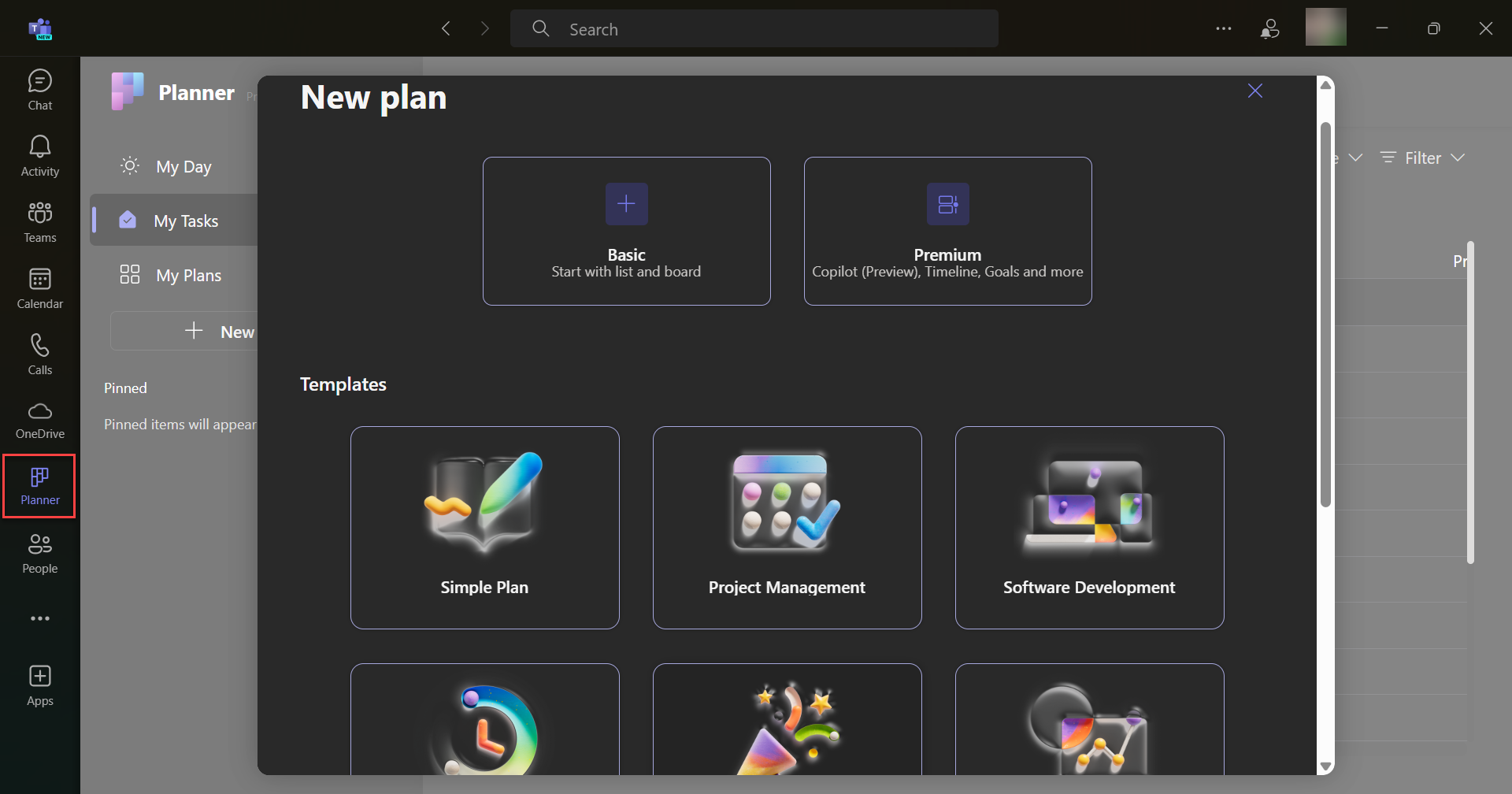Activate New Planner Public Preview
I was able to finally activate new Planner Public Preview and got it to show up! I have been waiting for this preview for a couple of weeks now and tried everything below. Microsoft released the public preview of the new Planner on March 11, 2024. I’ve been waiting for weeks with no luck. Finally, I tried unchecking the Public Preview box under About Teams, Early Access. And it worked! I hope this works for all of you!
1. Open Teams
2. Select the 3 dots at the top right and select Settings
3. Select About Teams
4. Scroll down to the Early Access section
5. Uncheck the Public Preview checkbox
6. Recheck the Public Preview checkbox