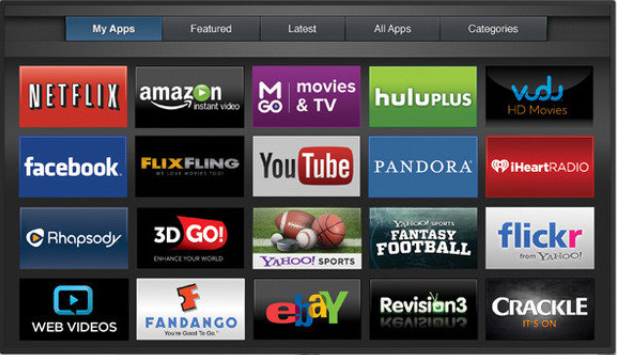Cutting the Cord – Getting Started (Part I)
Cutting the Cord Series – Part I Getting Started
Well, you’ve finally decided it might be time to cut the cord, as the saying goes, which means getting rid of your cable, satellite or phone company TV service. This is part I of a 5 part series of articles that will detail my experience with cutting the cord. This series is designed to help the average person who has thought about cutting the cord but never followed through because they felt it would be too difficult to do so. The goal of these series of posts is to guide ANYONE, even technically challenged folks like my lovely wife or even my mom, to pull the plug on their cable TV provider after reading these articles.
My Story (the reason for cutting the cord)
My story began with a $70 increase from one month to the next from my cable TV provider. Yes, you read that right. My bill went up $70 in one month (from $166.57 to $236.65). Are you kidding me? Do people pay this? Of course, the reason for this was due to the promotional discounts finally running out. This is an all-to-similar situation that everyone eventually finds themselves in. Typically, when this happens, it’s time to call the service provider and complain, threaten to cancel your service at which point you are transferred to the “Cancellation Customer Service” team. They in turn negotiate a better price and after wasting an hour of your life on the phone, you’re back to the original amount or close to it. This little cable tango ritual is practiced by millions of folks each and every year. In my case, my provider and I had “danced” once or twice before and they were sticking to their guns this time and lowered the price about $40 to about $192 and told me that was the best they could do. That was it for me. My cutting the cord plan was now officially in action and I had one week to pull it off since my existing provider’s service was paid up until then.
Finances (what are you spending?)
The first thing was to figure out the finances. Ask yourself this question; Can you get the desired service you want for less than what you’re paying your cable provider? In my case, my bill for TV/Internet went up to $236.65. That’s ridiculous! No one, and I mean NO ONE, should be paying close to that amount for TV/Internet. My plan consisted of the following:
|
Television |
||
| Quantity | Description | Amount |
| Starz | $14.99 | |
| HBO | $18.99 | |
| HD Tier | $9.99 | |
| Whole Home DVR | $19.99 | |
| Encore Channels | $6.99 | |
| HD.DVR Box | $7.99 | |
| 3 | HD Box | $23.97 |
| State Tax | $4.38 | |
| TV Broadcast Surcharge | $5.97 | |
| Sports Programming Fee | $3.93 | |
| Sub-Total | $117.19 | |
|
Internet / Other charges |
||
| Description | ||
| Modem Fee | $7.99 | |
| Internet – 100Mbps | $104.99 | |
| Local Taxes | $6.48 | |
| Sub-Total | $119.46 | |
| Total | $236.65 |
It’s important to itemize the charges to identify the exact services you have and what the provider is charging for those services. When doing your analysis, you need to compare apples-to-apples to know what your savings will be compared to what services you’ll be getting. As you can see, I have not included services such as Netflix, Hulu and Amazon Prime. The reason is because most folks already have one or more of these services on top of their cable service. It’s also important to note that during the negotiation process with my provider, I was offered a better price of $192.00. Either way, it is a lot of money. Too much money as a matter of fact especially when there is no reason to pay this outrageous amount for TV/Internet.
Identify what services you need
Now that you know exactly what services you have and what you are paying for, you’re ready to seek out options. This is one of the hardest parts. The reason I say that is because ultimately the main reason you’re cutting the cord is because you want to save money. Therefore, you’re probably going to have to give up some things that you currently have in order to keep this project on budget. Below we talk about each service in depth.
Internet Service – (MUST HAVE)
No matter what, you will still need to depend on your cable or phone company provider for high speed Internet service. I recommend getting the service that provides the most bandwidth you can afford. For those of you who do not know what I mean by “bandwidth”, it refers to the speed of the Internet service to your home. Streaming video takes up a lot of bandwidth. Most Internet Service Providers (ISP) start with 10 megabyte (MB) packages and go all the way up to 300 MB or more. If you are thinking about cutting the cord, I highly recommend 50 MB or more for your Internet service.
No matter how much you despise them for putting you in this situation in the first place, you still need them. However, you DO NOT need to pay $100 for Internet service! Before you start your cutting the cord project, you need to make a decision on who your Internet Service Provider (ISP) will be. Are you sticking with your current company or going to someone else. In some areas of the country, you may not have a choice due to lack of competition. Regardless, call and negotiate a better price. In my opinion, as of 2017, no private residence should be paying more than $50.month for high speed Internet. In my case, I called the cable company and got their introductory price and then called my phone company and told them that they’ve already lost me as a TV customer and if they want to keep me as an Internet customer, then they will have to match my cable company’s price. Both offered 100Mbps high speed service to my area. After about 25 minutes, my phone company relented and matched the price ($50). I did not have to switch Internet providers! Yeah, that’s a win for me!
Live Local Network Channels – MUST HAVE (in my opinion)
Please understand that as of July 2019, most streaming options available include LIVE broadcasting of the four major network channels, ABC, CBS, FOX and NBC and some of your local affiliates. You need to review the different packages offered. For example, DirectvNow (now AT&T TV) added live network channels to their channel lineup starting on July 1st, 2017 and now include all the major networks. It’s just a matter of time before all the streaming services add all the major broadcast channels if they haven’t already. Although technically, this isn’t a must have, I think it is. There are still a lot of good live sports on these networks as well as some pretty good programming. Folks who go HARD CORE, will argue that they can go online and watch the programming a day or two later for free so why worry about getting LIVE local channels? I’ll tell you why, you can get these for FREE today with an over-the-air antenna. More on that later in this guide.
DVR – Optional
Almost all cable/satellite providers offer DVR services for an additional cost. Most folks know what DVR stands for but for those who do not, it stands for Digital Video Recorder. Having the ability to record your programs is very important to a lot of people. Most DVR services can record multiple programs at the same time and store gigabytes of data which equates to a whole bunch of programs and movies. If you are an avid DVR user, you may find yourself needing to compromise in this area. While many of the existing streaming services provide some variation of DVR cloud technology, you may find that it is not available for EVERY channel. You’ll have to decide how important this is to you and what sacrifices you are willing to make. The important thing to realize is to understand that you have options. We will get to those later in this guide.
Streaming Services – MUST HAVE (isn’t that why you’re cutting the cord?)
You’ll need to figure out your MUST HAVE channels that you cannot live without. Part II of our Cutting the Cord Guide will discuss this section in more detail. What you need to start asking yourself is WHAT channels are an absolute MUST HAVE for you and your family. Ask your kids what channels they watch regularly and for Pete’s sake, please don’t forget about your significant other. Make sure whatever service you wind up choosing includes the channels that you and your family watch the most. There are several internet streaming services available. The most popular internet streaming services are, Directv Now, Sling, PlayStation Vue, Netflix, Hulu, Amazon Prime, HBO Go and HBO Now and the costs vary greatly. You will most likely wind up selecting a combination of these to satisfy your couch potato needs.
Choose a Streaming Device
Finally, you need to decide on a streaming device. That is the piece of equipment that connects to your home network to provide the streaming services. There are several options like Amazon Fire Stick, Roku, Google Chromecast as well as others. Of course, you may have or decide to purchase a “smart” TV which has streaming services like Netflix, Hulu and/or Amazon Prime built-in. This is up to you. Personally, I went with the Amazon Fire stick for two reasons. First, it only cost about $35 each so I bought one for each TV. Second, I am an Amazon Prime member so it made sense to me. These devices normally connect to an HDMI port on your TV.
That does it for Part I of this Cutting the Cord series. Part II will go into a little more detail on how to get started once you’ve itemized your costs, chosen your MUST HAVE services and selected a streaming device of your liking.
| Cutting the Cord – Overview | Cutting the Cord – Part II |