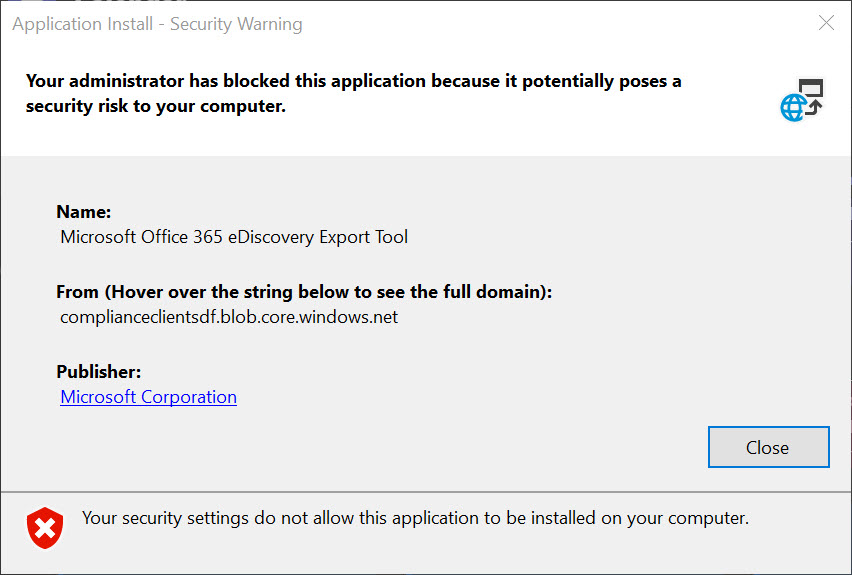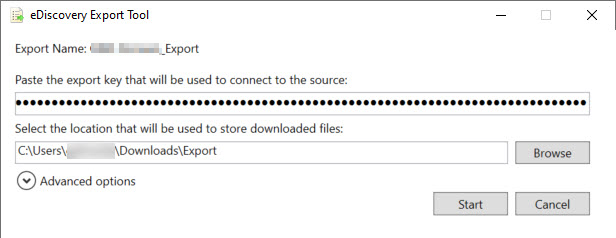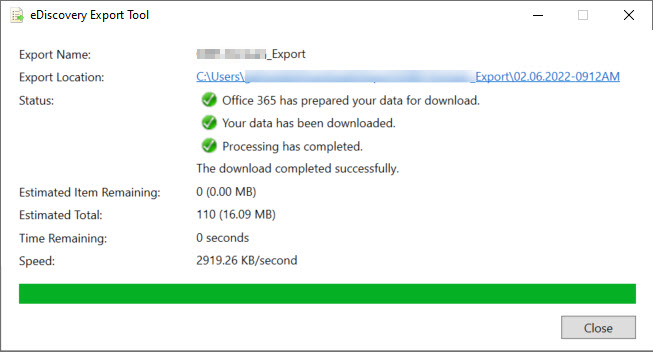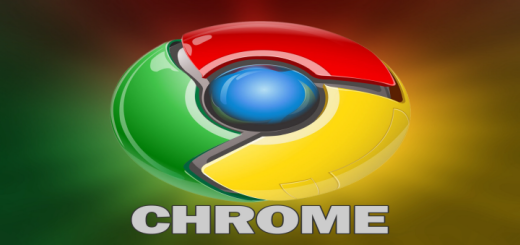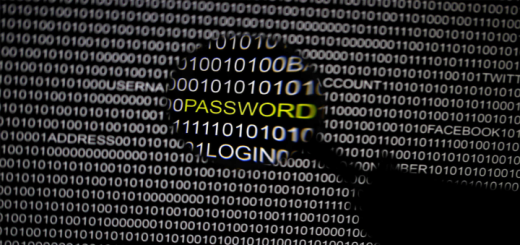Your administrator has blocked this application
Received the following error after running the Microsoft Office 365 eDiscovery Export Tool from Microsoft Compliance Manager:
Your administrator has blocked this application because it potentially poses a security risk to your computer, your security settings do not allow this application to be installed on your computer
At first when I received this error, I thought it was a browser security setting however, for the life of me, I could not find the exact combination of settings to make it work. It didn’t matter what browser I used, Microsoft Edge, Internet Explorer 11, Chrome, etc. Once I rule out the browser, I added my domain account to the local administrator group.
Follow the instructions below to resolve this issue.
- Add user account to the local administrator group on your computer
- Log off and back on with your user account (now that you are a local administrator of your computer)
- Open your browser and navigate to Microsoft Compliance Manager
- Select eDiscovery
- Create your Case, then your Search then Export the results. Make sure to copy the Export Key before downloading your results
- The eDiscovery Export Tools will now have enough permissions to run
- After you’ve run the export and downloaded your data, remove your account from the local administrator group
- Log off and back on